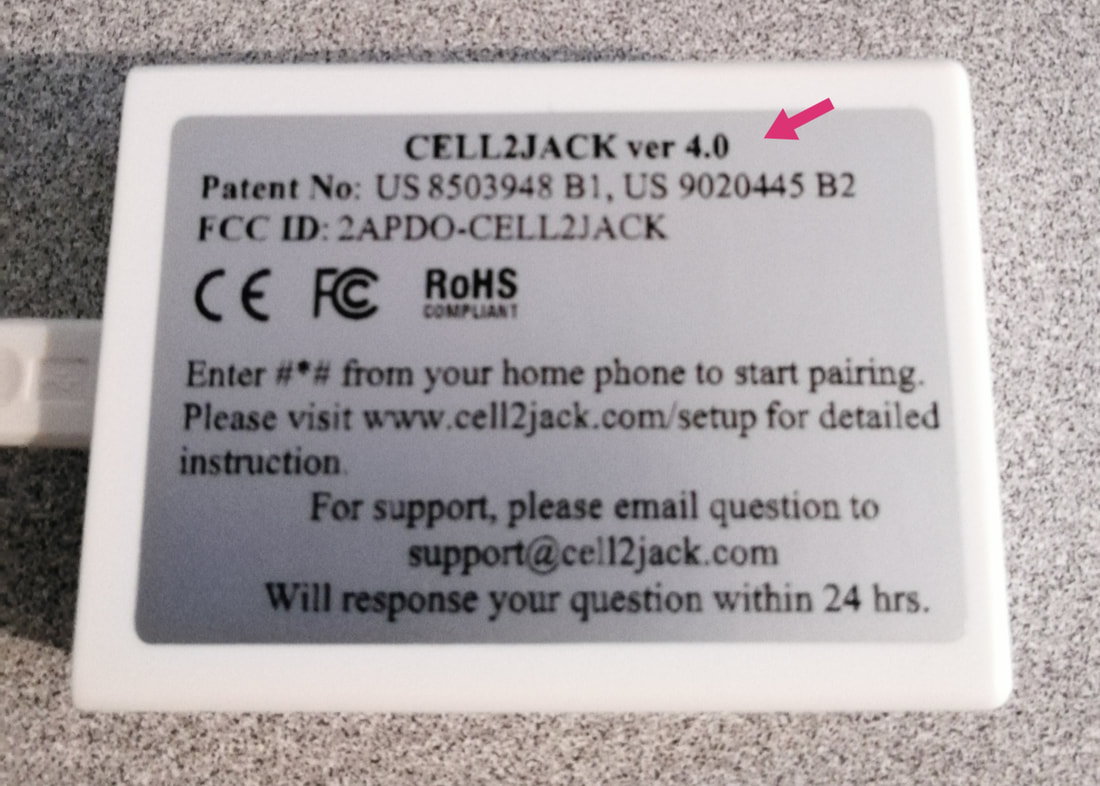| c2j_utility_624_beta1.exe | |
| File Size: | 4326 kb |
| File Type: | exe |
This beta version support *67 (caller ID block), switch between two calls and conference call.
*67 :
If no key after * for 2 sec, will trigger siri or google assistant.
If receive 67 after * within 2 sec, will dial *67 out
Answer second call:
press * to answer second incoming call and put first call on hold.
Switch between two calls:
press * to switch between two calls
3 ways conference:
Press # to conference two calls:
When you have both calls connected (use * to answer second call), press # will have 3 ways conference.
================================
* Make sure your hardware is ver 4.0 or higher (version number is printer on the back of your device)
* download cell2jack_utility from above link to your PC.
* Plug your Cell2Jack to your PC's USB port
* Select the exe file you download to run (double click the file)
* Follow the on-screen instruction.
Note: Some PC may ask your permission to download and run the exe file. Click ok to proceed.
* After finish, you need to re-pair Cell2Jack to your Cell phone.
(Wait ~one minute, the RED LED should start flashing. Click Cell2Jack in your cell phone Bluetooth setting to start search and connect.)
Below is the video to show the update process
*67 :
If no key after * for 2 sec, will trigger siri or google assistant.
If receive 67 after * within 2 sec, will dial *67 out
Answer second call:
press * to answer second incoming call and put first call on hold.
Switch between two calls:
press * to switch between two calls
3 ways conference:
Press # to conference two calls:
When you have both calls connected (use * to answer second call), press # will have 3 ways conference.
================================
* Make sure your hardware is ver 4.0 or higher (version number is printer on the back of your device)
* download cell2jack_utility from above link to your PC.
* Plug your Cell2Jack to your PC's USB port
* Select the exe file you download to run (double click the file)
* Follow the on-screen instruction.
Note: Some PC may ask your permission to download and run the exe file. Click ok to proceed.
* After finish, you need to re-pair Cell2Jack to your Cell phone.
(Wait ~one minute, the RED LED should start flashing. Click Cell2Jack in your cell phone Bluetooth setting to start search and connect.)
Below is the video to show the update process