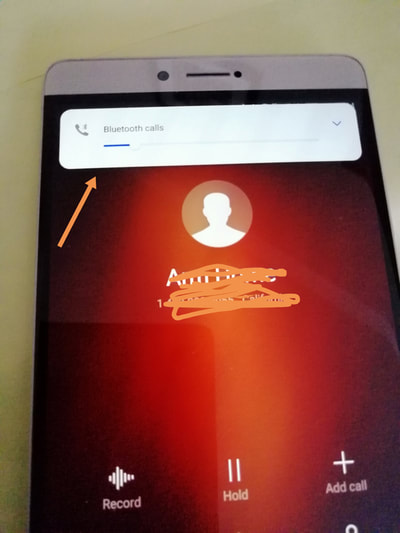* Static or humming noise:
Most likely, the noise is coming from AC power.
1) Please use 5V power adapter comes with your cell phone. Most of the aftermarket(cheap) 5V power adapter will introduce noise in audio.
2) you can reduce power consumption of cell2jack by lower "off hook power" to reduce AC noise:
Press 71# from the home phone keypad while off hook to lower "off hook power" (you should hear an acknowledge tone after enter the keys) then power down/up.
. Click here for instruction how to adjust "off hook power" to reduce noise
* No Audio:
If ringing and dialing OK but NO AUDIO, please make sure your cell phone audio's option is in "auto" or "Bluetooth"
* Audio too low or no ring:
If your home phone comes with an external power supplier, please use external power.
or you can download our PC utility to increase off hook power
* Broken Audio:
- Update firmware and lower the MIC volume to min in setting. (Some Cellphone's Bluetooth MIC volume is set too high and cause audio distortion and echo. )
- Reboot your cellphone. Some version of cellphone( or APP)'s Bluetooth audio will be struck after on for a long period of time.
* Bluetooth build in landline phone:
Some landline phone has Bluetooth build in. Please disable it. It will interference the audio.
|
* Echo:
Lower your cell phone Bluetooth audio volume to min after the call connected. You only require to setup once. Also, Bluetooth audio volume setting won't affect your cellphone normal audio volume. Also, some cellphone's Mic is still on while bluetooth enable. please click here to see how to adjust cellphone's MIC |